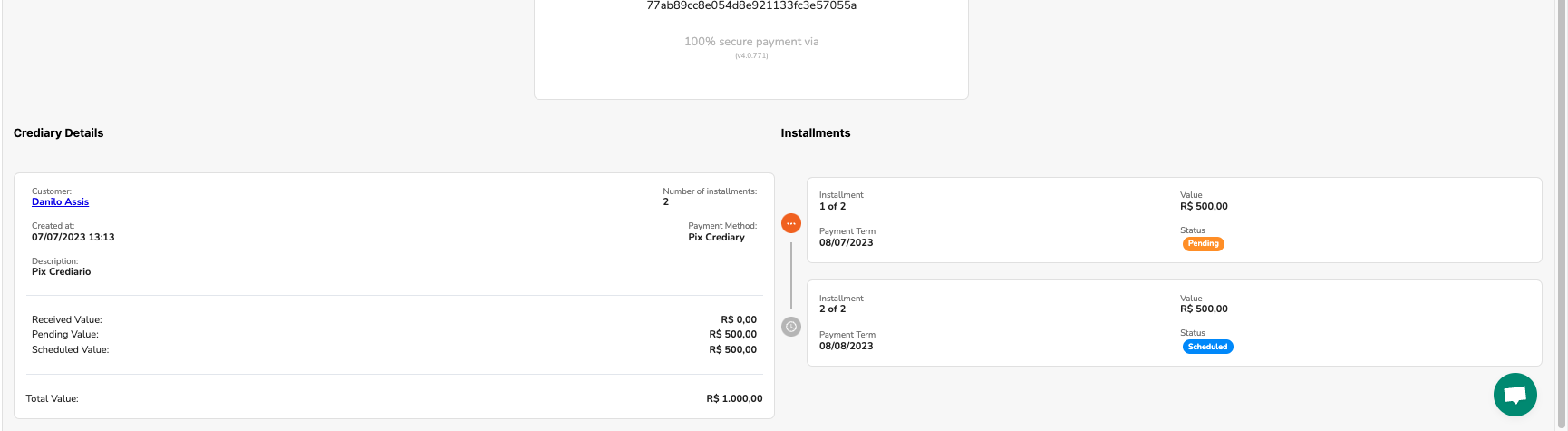How does it works Pix Crediário?
How does Pix Credit work?
Woovi's Pix Crediário is a digital installment plan management tool. First, the merchant selects or registers the customer, defining the sale value and payment terms. Then a payment link is generated and sent to the customer. He chooses the number of installments and pays the first one. Done, sale complete
- You set the rules
- Flexibility for the Client
- Fast and Practical
- Access for sellers
- Send by email
- Send by WhatsApp
- Credit analysis
- Agreement for Defaulting Customers
- Dashboard and Reports
How to use Pix Credit
- Go to the sidebar and select Billing
- In charges in the upper right corner, click on the Pix Crediário button
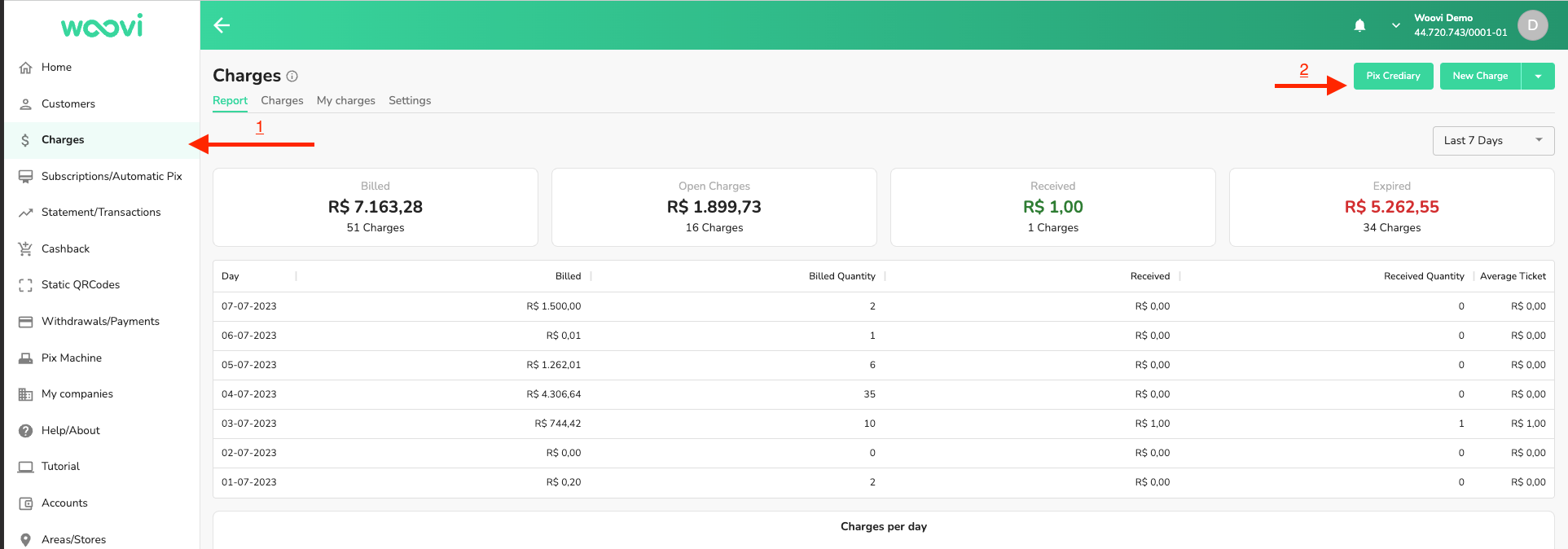
- Then fill out the form to create the Pix Credário
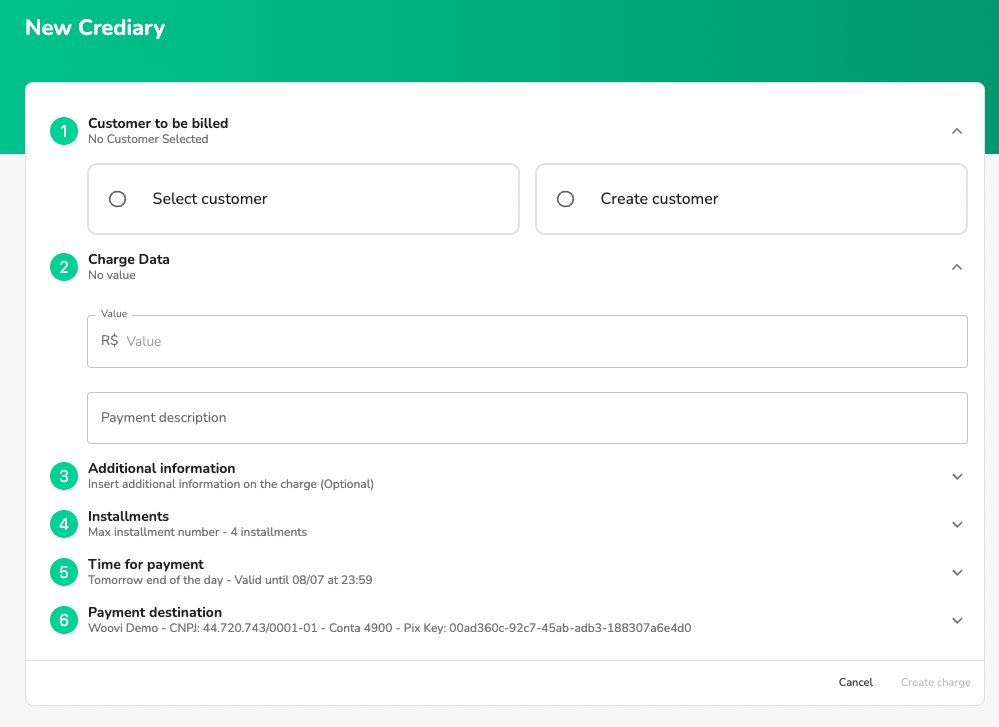
- Customer to be billed: It is mandatory to fill in a customer name, CPF/CNPJ, telephone number and email.
- Charge data: enter the value of Pix Crediário (mandatory) and a description (optional).
- Additional Information: add additional information to Pix Crediário (optional).
- Installments: Select the maximum number of installments available for the customer to select at the time of payment. Default 4 installments.
- Time for payment: time for payment of the first installment. Final pattern of the following day.
- Payment destination: account that will receive payment for Pix Crediário installments.
- Fill out the form as you wish and click on Create Billing
- When creating it, you will be redirected to the Pix Crediário detail.
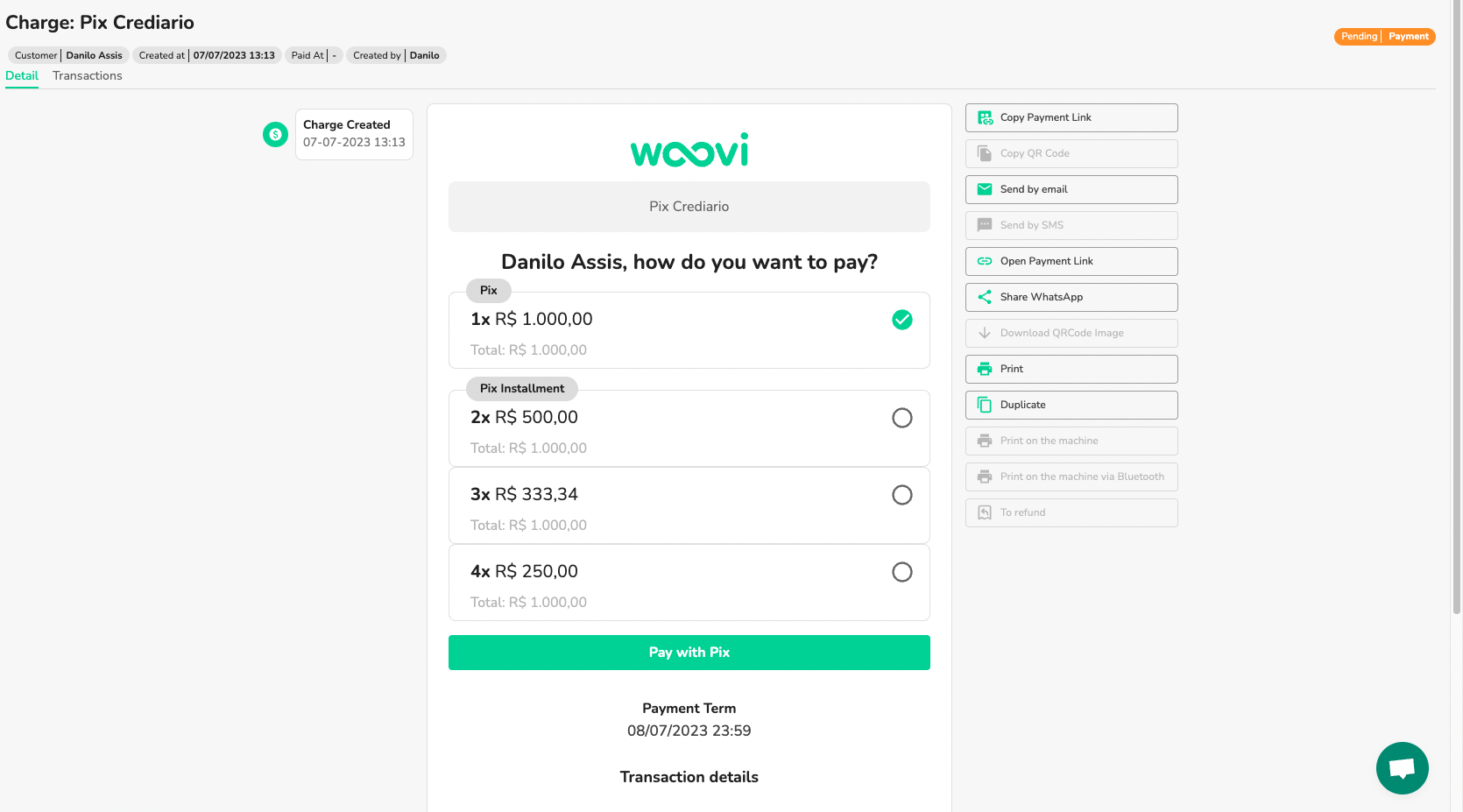
- Once created, it is sent via email to your customer
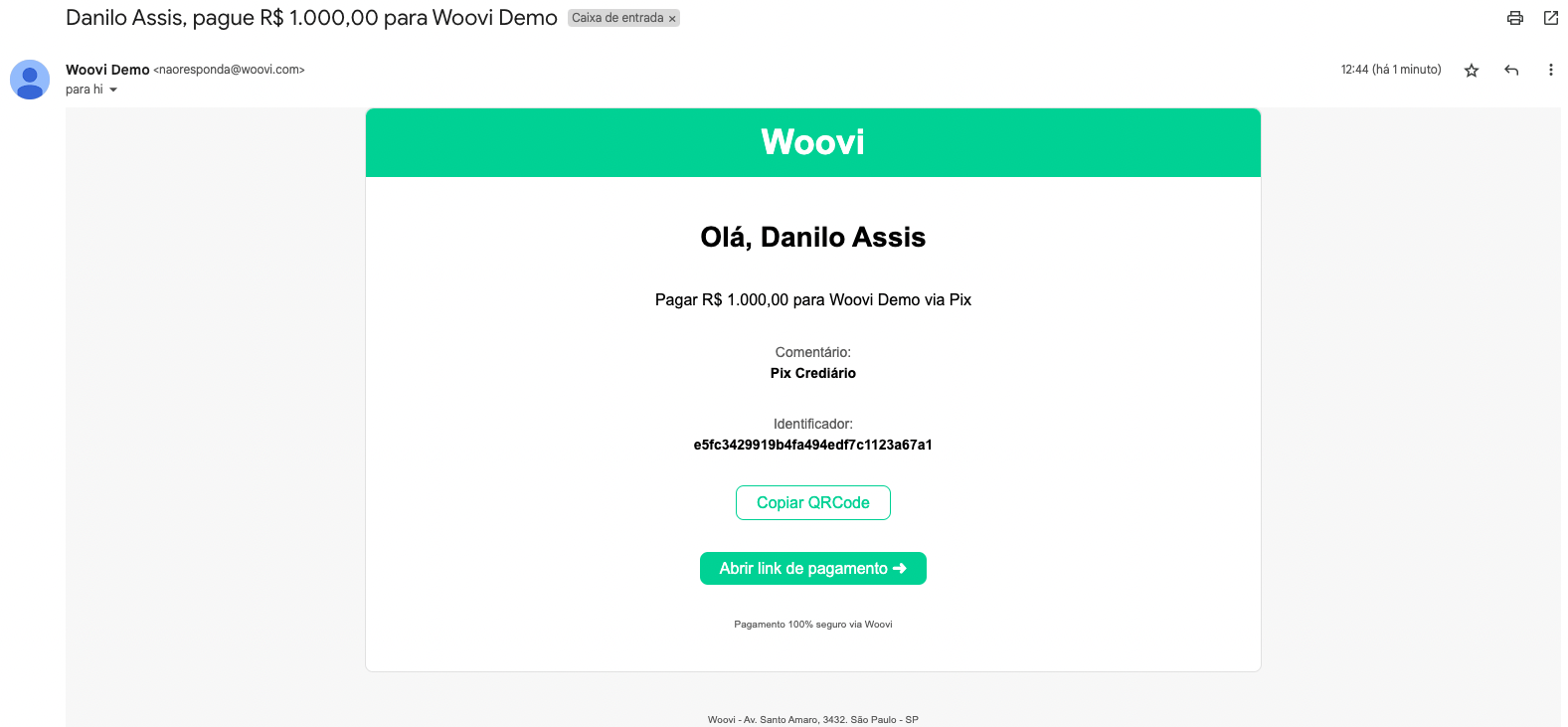
- You can perform messaging actions within the platform through the existing buttons in the billing detail
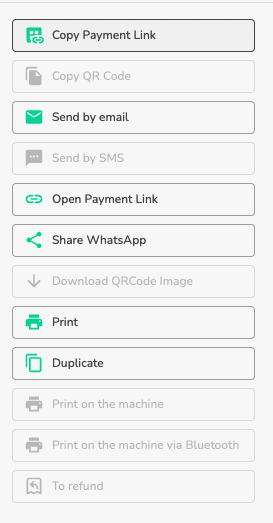
- When your customer opens the payment link he can select the desired payment option
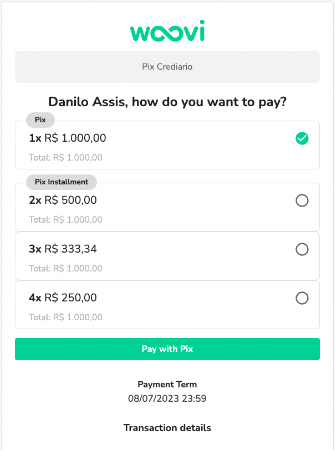
- When selecting the option, the QRCode Pix of the first installment will be available along with its information
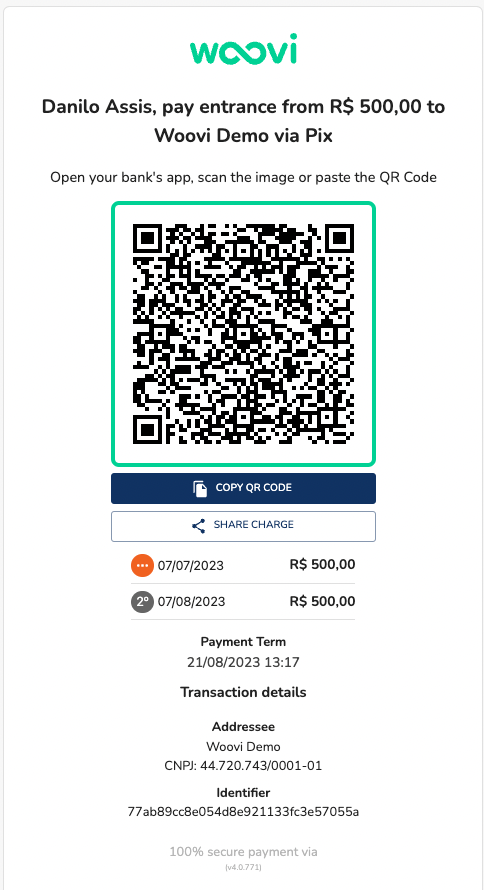
- When selecting the payment method, you will be able to follow the Pix Crediário installments within the platform detail itself. Just go down the page and follow the installments: